If you have kk Star Ratings – a widely used star rating plugin for WordPress – installed on your website and want to switch to FeedbackWP post rating plugin? This guide is for you.
Getting Started
Firstly, ensure you have both plugins installed and activated on your website.
Go to FeedbackWP >> Settings >> Tools
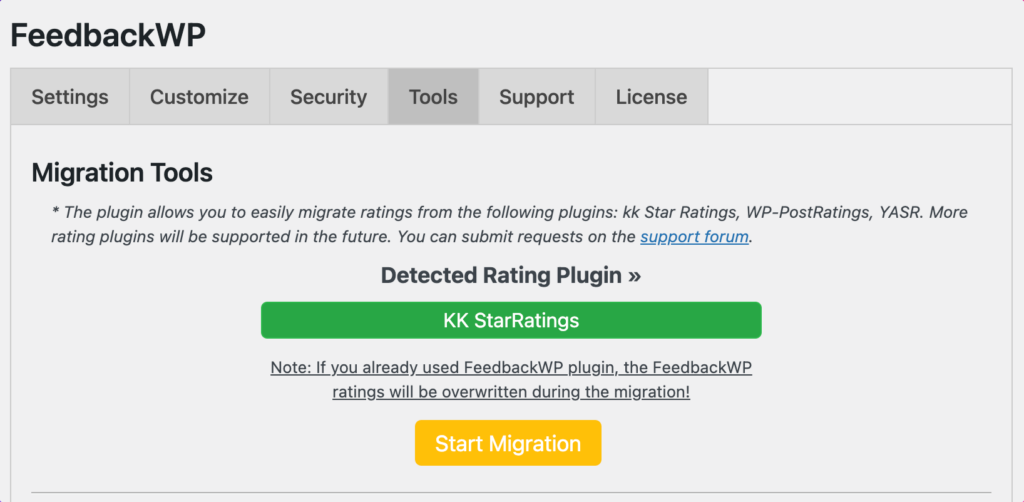
You will notice the Migration Assistant detected the KK Star Rating plugin.
Click on the “Start Migration” button.
After completing the migration, you can delete the kk Star Ratings plugin.
Easy-peasy.