Do you want to boost your WordPress SEO by adding review schema to your posts?
Review schema is a type of structured data markup that tells Google your content contains a review, whether it’s of a product, service, book, or anything else. When implemented correctly, it can enhance your search appearance with rich snippets, giving your site an edge in crowded search listings.
But here’s the good news: you don’t need to write code or manually configure review schema markup. With the right plugin, like FeedbackWP, you can add review schema to any post or page in just a few clicks.
FeedbackWP offers customizable rating widgets, multiple schema types, insightful analytics, and seamless integration with your WordPress workflow, making it a top choice for publishers and content creators.
In this guide, we’ll cover the SEO benefits of adding review schema to posts in WordPress, why FeedbackWP is a great choice for implementing it, the steps to add review schema using FeedbackWP, and best practices to follow.
Whether you run a review blog, niche website, or eCommerce store, this guide will help you improve your SEO and earn more attention in search results.
Table of Contents
SEO Benefits of Adding Review Schema to Posts in WordPress
Search Engine Optimization (SEO) is all about helping your content gain visibility in a sea of similar search results, and adding review schema is one of the most powerful (yet underused) methods to do that in WordPress.
By embedding review schema in your posts, you’re providing search engines with structured information about your content, allowing them to display rich snippets such as star ratings, reviewer names, product prices, availability, and more.
Here’s how this directly impacts your SEO in meaningful ways:
Improved Click-Through Rates (CTR): Adding review schema allows your post to display visually enhanced elements, such as star ratings, review scores, and additional information, directly in Google search results.
Higher Visibility in Search Results: Review schema transforms a regular search listing into a rich snippet, and Google tends to prioritize and showcase rich snippets in various areas of the search results page.
Better Search Engine Understanding: Google and other search engines rely on structured data to better understand the context of your content. The review schema explicitly tells search engines that your page includes a review of a product, service, software, or any other item.
Establishes Trust and Credibility: Star ratings and user reviews are powerful social proof signals. Review schema enables you to display this social proof in search results, giving your brand and content more authority at first glance. This is especially beneficial for affiliate sites, product reviewers, and service providers looking to build trust with new visitors.
Competitive Advantage: The vast majority of websites still don’t use structured data effectively, especially review schema. By implementing it correctly, you’re setting yourself apart from competitors.
Higher Engagement and Lower Bounce Rates: When users see that your post has a high rating or strong feedback in search results, they’re more likely to engage deeply once they land on your page. This can lead to more time on page, more shares, and lower bounce rates. All of which contribute positively to your SEO over time.
Adding Review Schema to Posts Using FeedbackWP
Now that you understand the benefits of using FeedbackWP for adding review schema to your WordPress posts, it’s time to walk through the setup process.
Install and Activate FeedbackWP
To begin, you need to purchase FeedbackWP. After completing your purchase, you’ll receive an email containing the plugin ZIP file along with your unique license key.
Next, head over to your WordPress admin dashboard. From the left-hand menu, navigate to Plugins > Add New, then click the Upload Plugin button at the top of the page.
Upload the ZIP file you downloaded and click on Install Now.
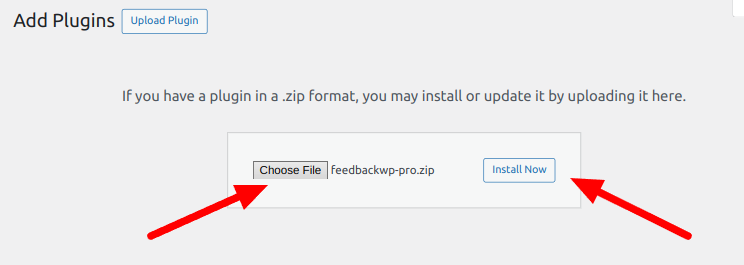
After the installation is complete, click on the Activate Plugin button.
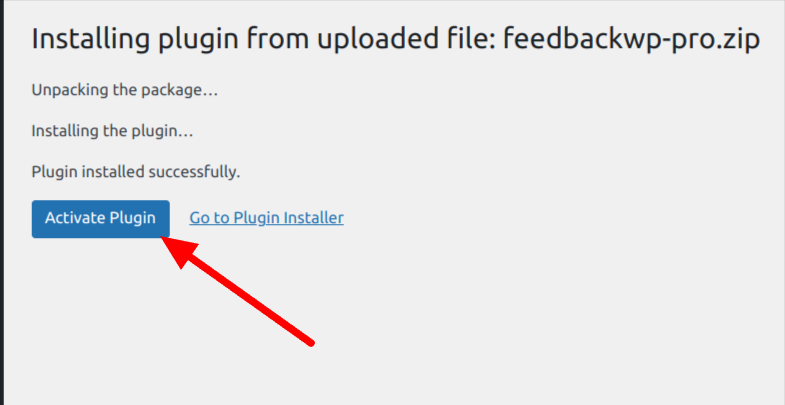
Once FeedbackWP is activated, a notice will appear prompting you to “Install FeedbackWP Core.” Click the “Install FeedbackWP Core” button to finish setting up the plugin.
Configuring FeedbackWP
Now that FeedbackWP is installed and activated, the next step is to configure the settings. To do this, navigate to FeedbackWP > Settings from the left-hand menu in your WordPress dashboard. This takes you to the main settings page, where you can fine-tune how the plugin behaves across your site.
Under the Settings tab, you’ll find the Rating Widget Settings section. Select your preferred rating widget type, then enable the options to add the rating widget to all posts, display the result widget, and prevent accidental votes, as shown in the image below.
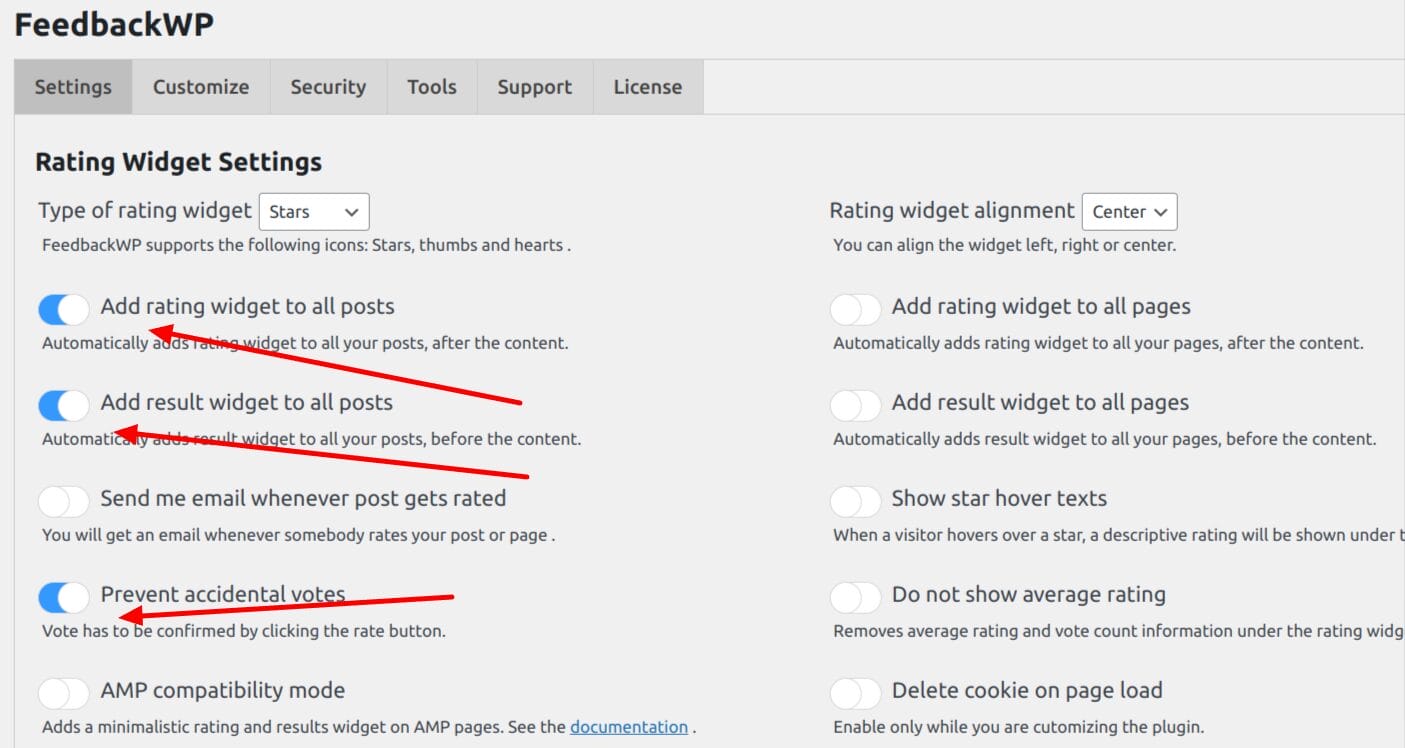
Each setting includes a brief description to help you understand exactly how it affects your site. This user-friendly approach ensures you’re never left guessing what a particular option does.
Scroll down and click ‘Save Settings.’ At this point, we’ve configured FeedbackWP to automatically display a star-rating widget on every post, show voting results to site visitors, and minimize accidental submissions by requiring a confirmation step before users cast their vote.
With these settings in place, FeedbackWP is now ready to start collecting valuable user feedback. Next, we’ll explain the different review schema types FeedbackWP supports and how to add them to your posts.
Supported Review Schema Types
FeedbackWP gives you the flexibility to select from a wide range of review schema types directly within the post editor. This helps ensure that your structured data is accurate and matches the content of your post, a crucial factor in qualifying for rich snippets in search results.
Let’s go over the schema types supported by FeedbackWP:
Product
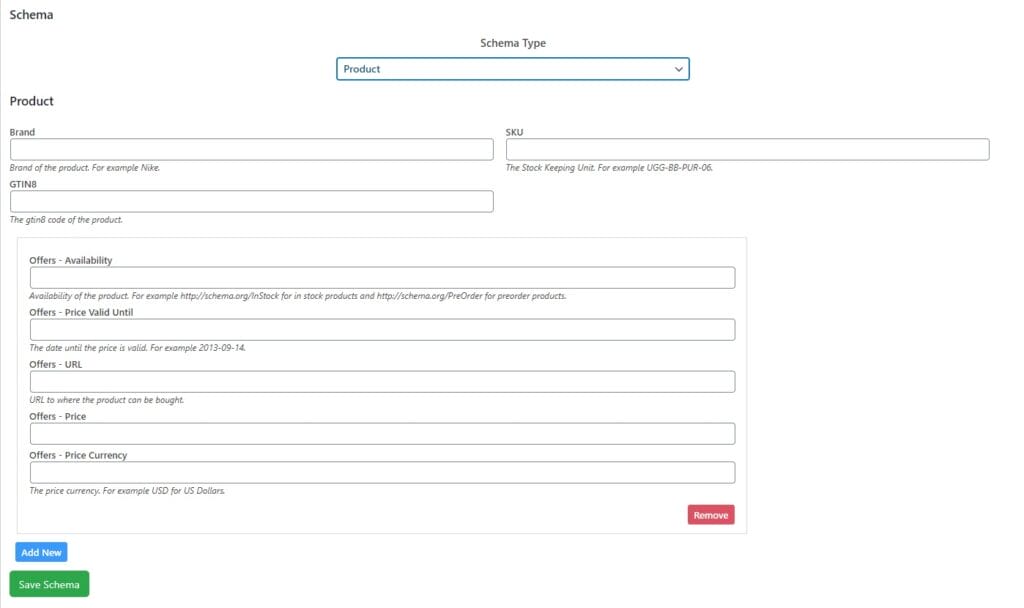
Use this schema when you’re writing about any kind of product or service. This includes physical goods like smartphones or shoes, and services such as haircuts, car rentals, or even streaming a TV show episode.
If your post is reviewing something that can be purchased, booked, or consumed, the Product schema is the ideal choice.
Book
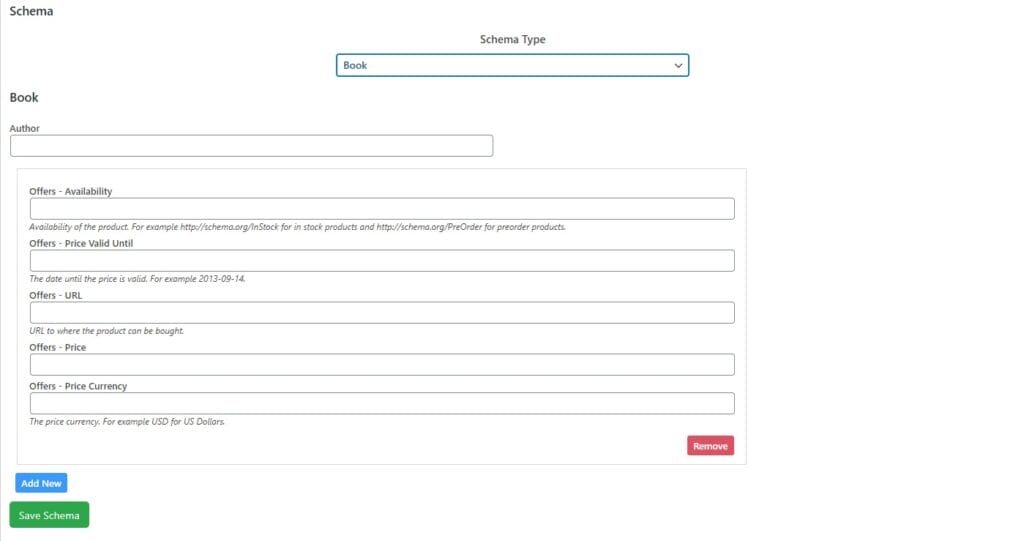
Use this when reviewing or writing about a specific book.
Course
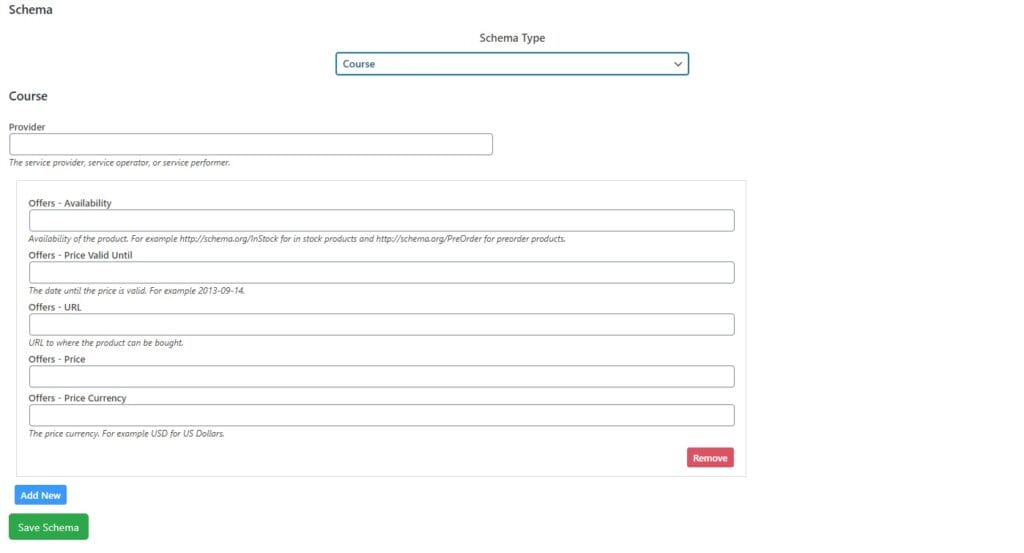
Ideal for educational content. Use this when publishing information about an academic or professional course.
CreativeWorkSeason
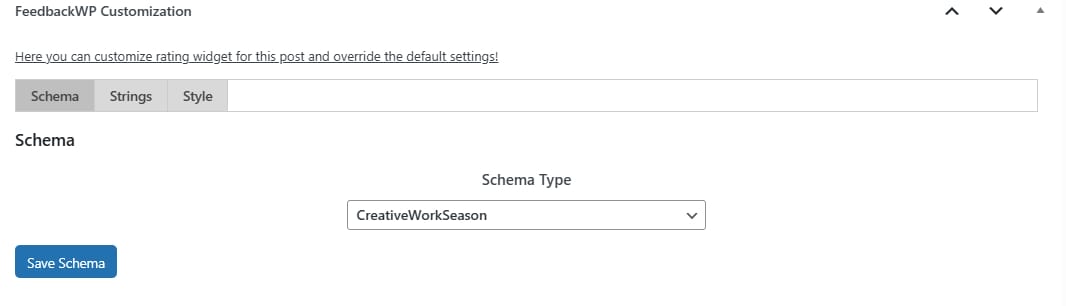
Use when covering a specific season of a media series, such as a TV show, podcast, video game, etc.
CreativeWorkSeries
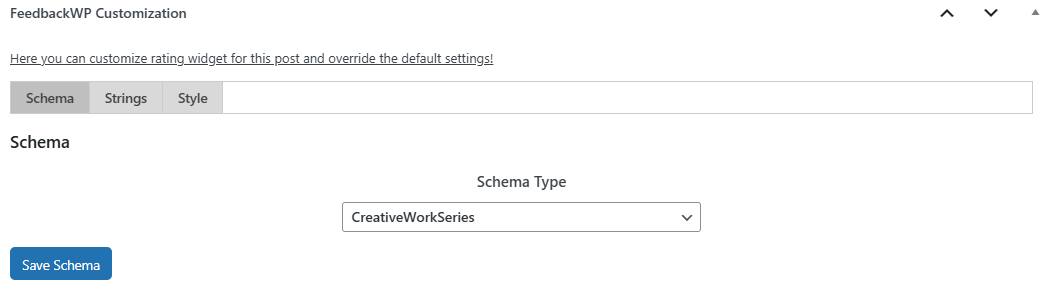
Use when writing about a full series of related creative works. This could be a television series, a set of books, or any sequential content organized chronologically or thematically.
Episode
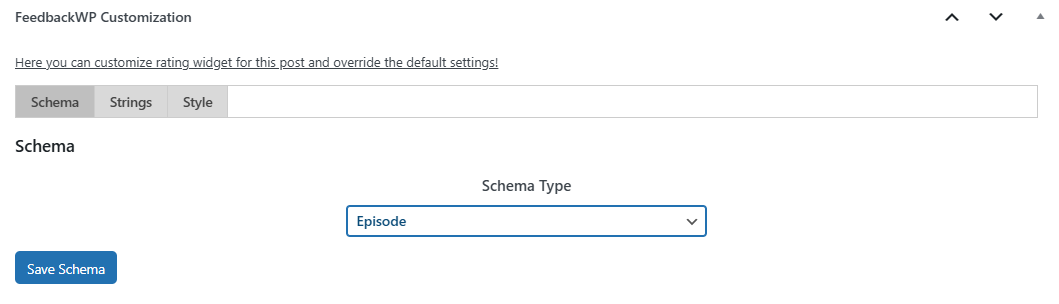
This is perfect for posts that review or describe individual episodes of a show, podcast, or game series, especially when the content is part of a larger series or season.
Game
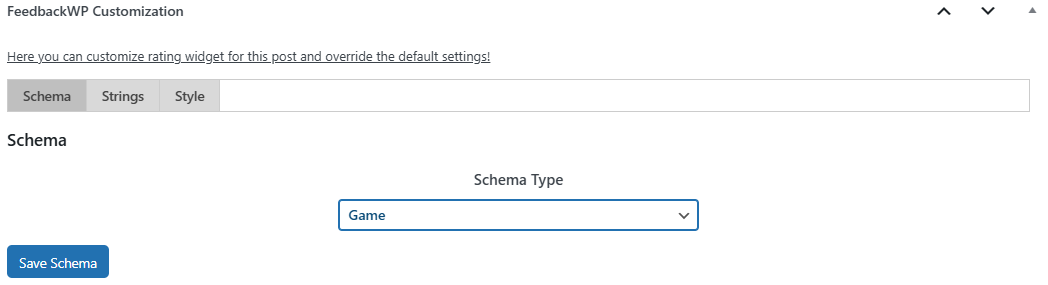
Use this when writing about games, from video games to tabletop and role-playing games. It represents structured play or recreational content governed by rules.
LocalBusiness
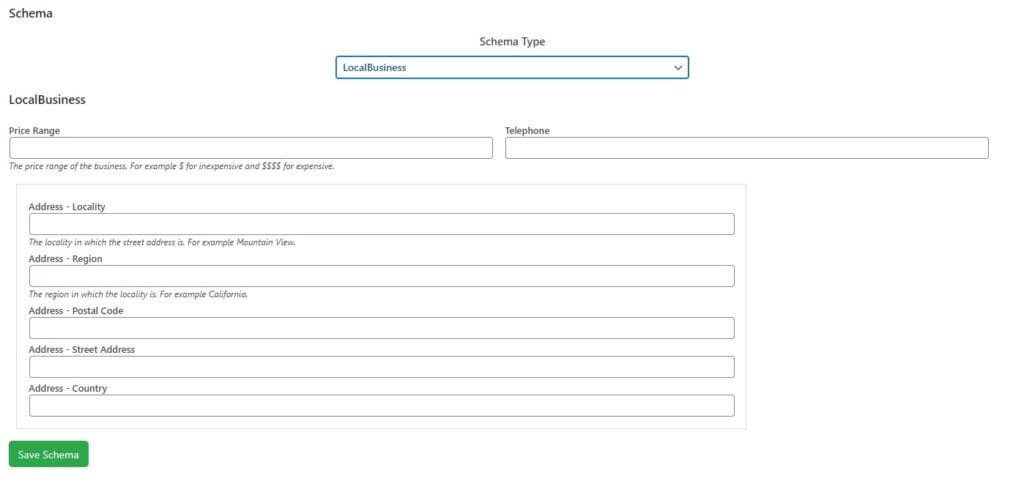
Use this schema when your content is about a particular physical business or branch of an organization, such as a café, bank branch, clinic, or store. It helps local businesses appear in search results with contact info, reviews, and more.
MediaObject
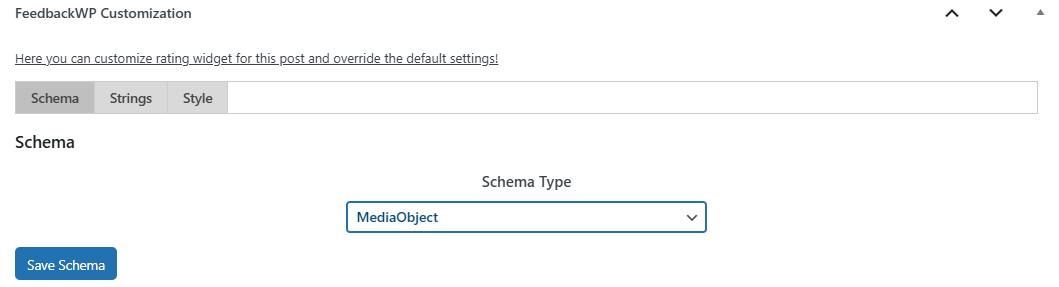
Use when writing about media files such as videos, images, or audio embedded in your post. It enhances the way multimedia content is indexed and shown in search results.
Movie
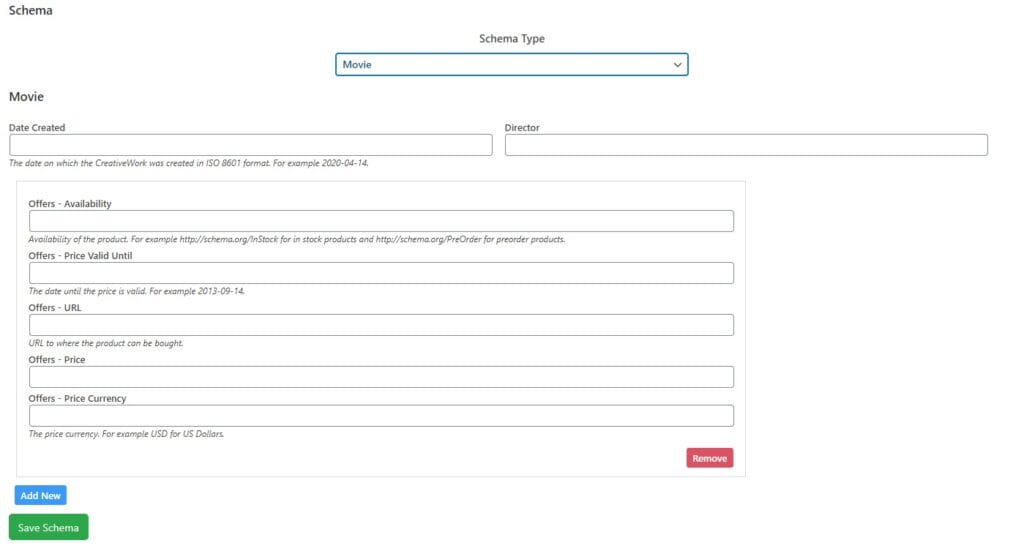
Use this schema for reviews or write-ups about films. It helps search engines display rich snippets with ratings, trailers, and release details.
MusicPlaylist
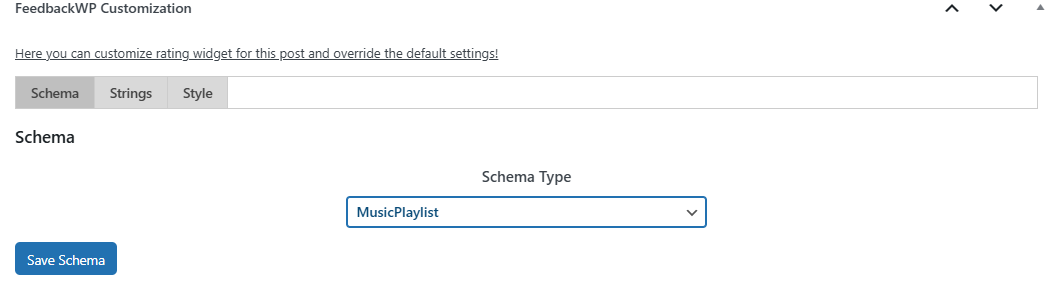
Use when writing about a collection of songs grouped together as a playlist.
MusicRecording
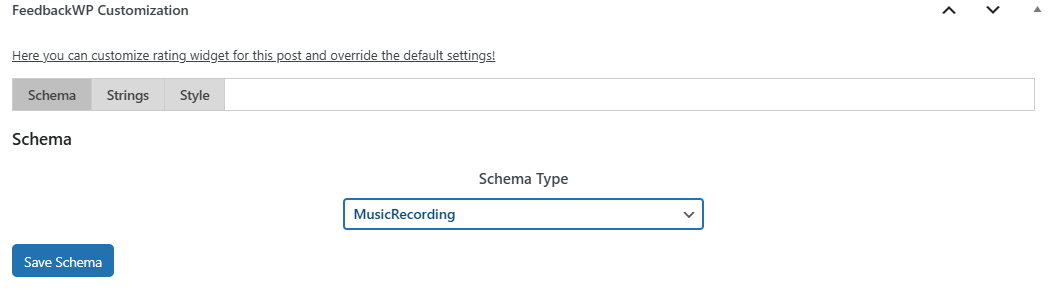
Apply this schema when discussing or reviewing individual music tracks. This is commonly used for single song posts or album breakdowns.
Organization
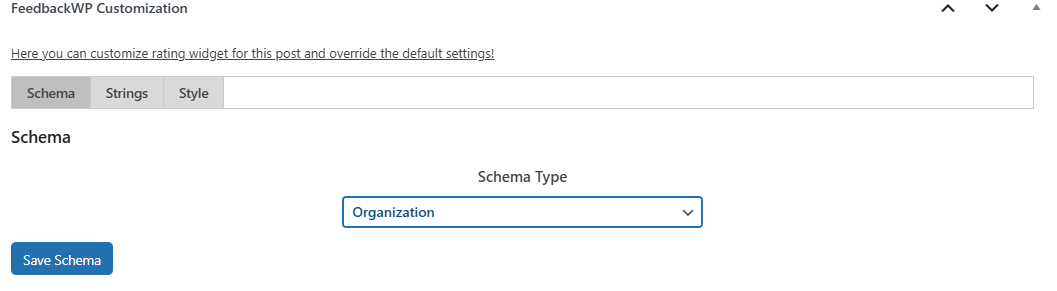
Use this when publishing content about a company, school, non-profit, or any formal group. It’s useful for adding credibility and context to brand-focused pages.
Recipe
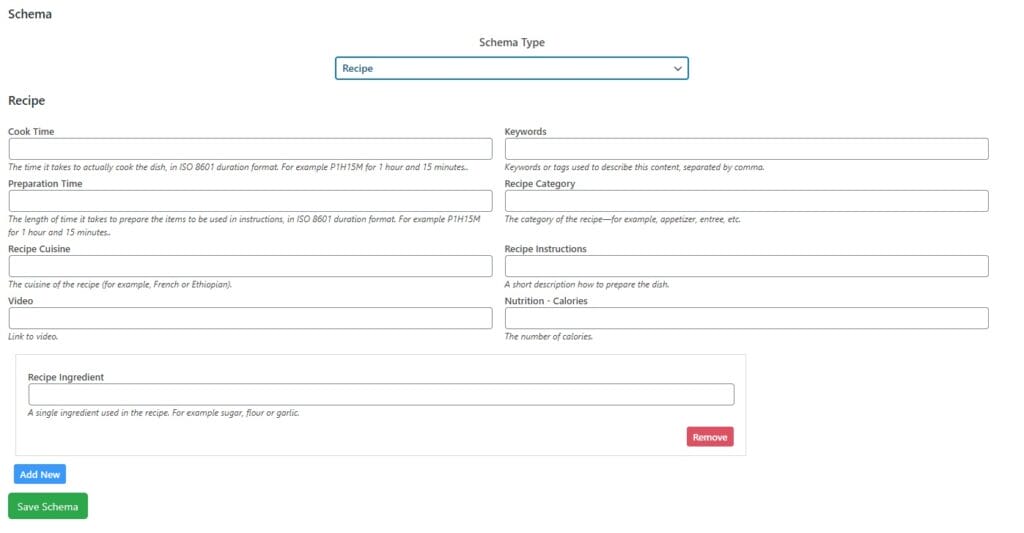
Use this schema for posts that include recipes. It enables rich search results that highlight ingredients, cooking time, reviews, and nutritional information.
SoftwareApplication

Use this when writing about a software application.. It enables the display of app ratings, operating systems, and download links in search.
Event
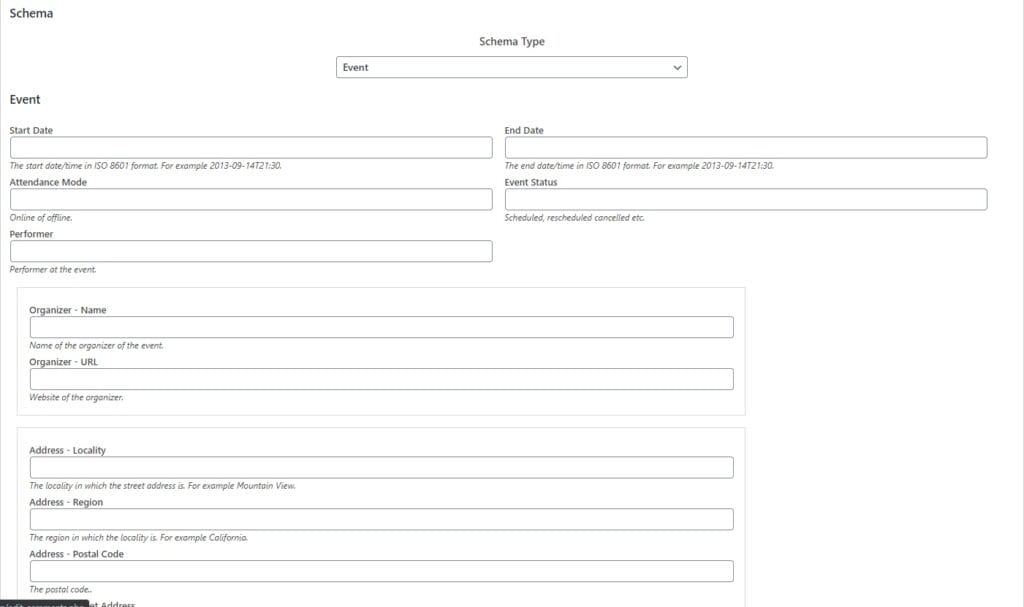
Use this schema when writing about upcoming or past events, such as webinars, conferences, festivals, or concerts. It helps users find event details in search results.
Adding Review Schema to WordPress Posts
To begin, open any existing post or create a new one in the WordPress editor. Scroll down to the FeedbackWP customization panel located below the content area.

Next, select the appropriate schema type from the dropdown menu.
FeedbackWP supports a wide range of schema types, each designed for specific kinds of content. Every schema type includes both the required and optional fields based on Google’s structured data guidelines.
Google currently displays aggregate rating-rich snippets for the following schema types: Product, Book, Course, CreativeWorkSeason, CreativeWorkSeries, Episode, Game, LocalBusiness, MediaObject, Movie, MusicPlaylist, MusicRecording, Organization, Recipe, HowTo, SoftwareApplication, and Event.
FeedbackWP supports all of these with the exception of “HowTo”, which is not yet available. This makes the plugin particularly useful for bloggers, publishers, and businesses reviewing or promoting:
- Products and software
- Books and online courses
- Movies, music, games, and media content
- Recipes and local businesses
- Events and organizations
After selecting your desired schema type from the dropdown menu, fill out the additional schema fields provided.
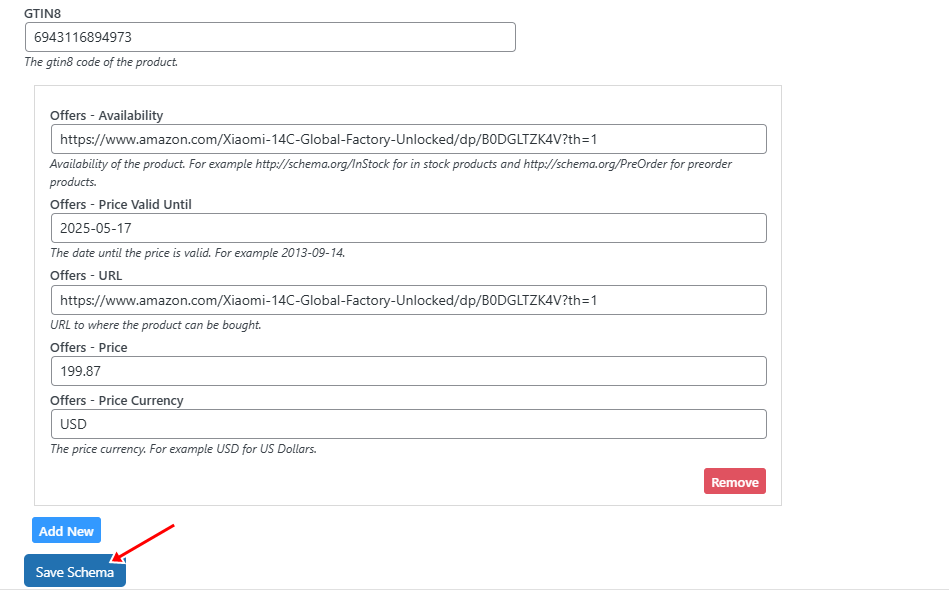
Once you’re done, click “Save Schema.”
Next, publish or update the post, and FeedbackWP will automatically embed the structured data as JSON-LD code. This format is easily understood by search engines like Google and increases your chances of earning rich snippets.
Verify Schema Markup
After adding and saving your review schema, the next important step is to verify that everything is working correctly. This ensures that the structured data is properly implemented and can be read by search engines, such as Google.
To do this, use Google’s Rich Results Test or Schema Markup Validator. Copy the URL of your post and paste it into either platform, then click “Test URL.” They will scan your page and display a summary of the structured data detected, including any errors or warnings.
If your schema is implemented correctly, you’ll see a confirmation that your page is eligible for rich results. If there are any issues, such as missing required fields, it will highlight them so you can go back and make adjustments.
Verifying your schema not only gives you peace of mind but also helps ensure your content has the best chance of earning those valuable rich snippets in search engine results.
Best Practices for Using Review Schema
To maximize the SEO benefits of review schema and ensure compliance with search engine guidelines, it’s important to follow a few best practices:
Use the Appropriate Schema Type: Always choose a schema type that accurately reflects the content of your post. For example, use the Product schema when reviewing a physical product, or the Course schema when writing about an educational program. Using the wrong type may confuse search engines or prevent your rich snippets from appearing.
Monitor for Errors Using Google Search Console: Once your schema is live, use Google Search Console to monitor its performance. The “Enhancements” section will display any issues or improvements detected in your structured data, allowing you to address problems promptly.
Keep User Ratings Genuine and Transparent: If your content includes user-generated ratings, make sure the process is transparent and not manipulated. Authentic engagement builds trust with both search engines and your audience.
Conclusion
Adding review schema to your WordPress posts using FeedbackWP is an effective strategy to enhance your site’s SEO and user engagement.
By following the steps outlined above and adhering to best practices, you can effectively leverage structured data to enhance the appeal of your content in search results, ultimately driving more traffic to your website.
We hope this guide has helped you learn how to add review schema to posts on your WordPress site.
If you have any questions or require assistance, please don’t hesitate to contact our support team.